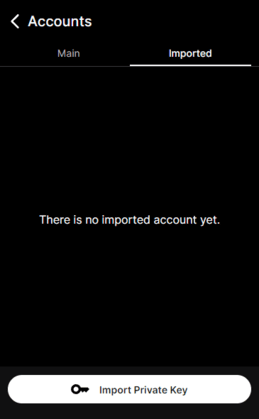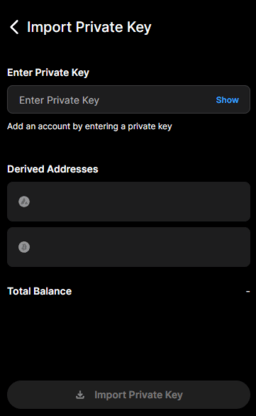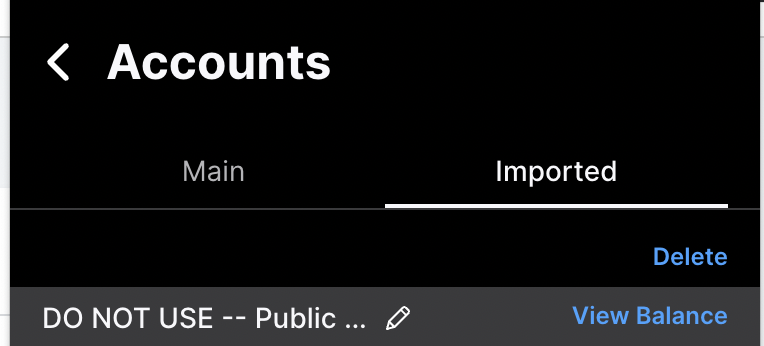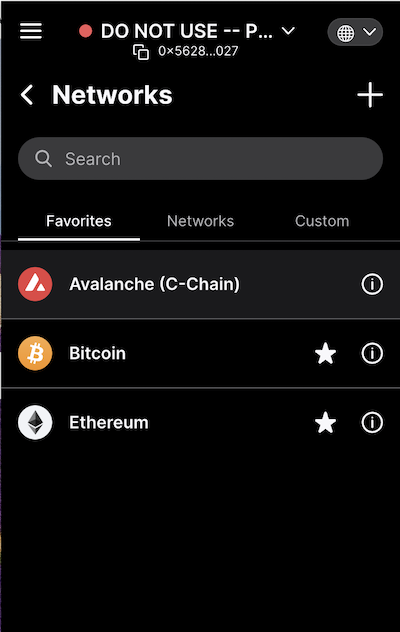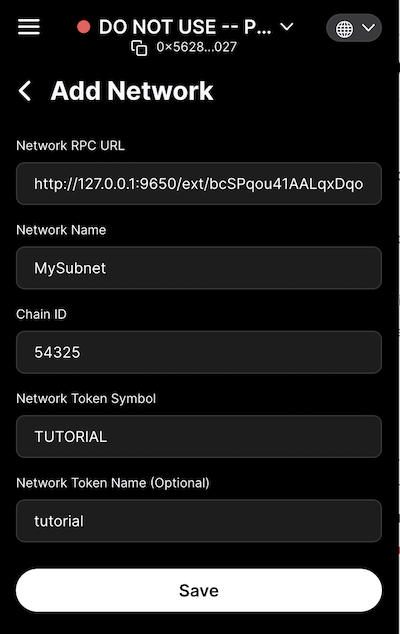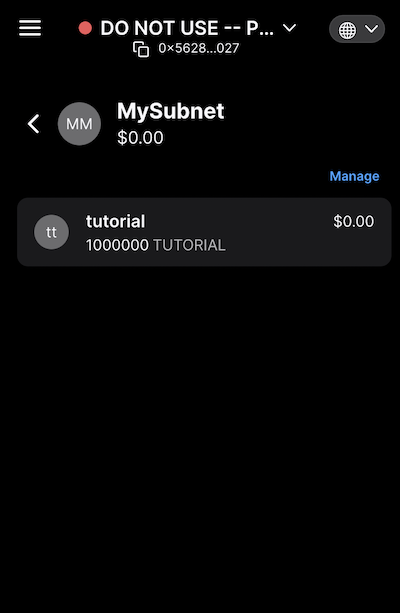This guide shows you how to deploy an Avalanche L1 to a local Avalanche network.
This how-to guide focuses on taking an already created Avalanche L1 configuration and deploying it to a local Avalanche network.
In the following commands, make sure to substitute the name of your Avalanche L1 configuration for <blockchainName>.
To deploy your Avalanche L1, run:
avalanche blockchain deploy < blockchainNam e > and select Local Network to deploy on. Alternatively, you can bypass this prompt by providing the --local flag. For example:
avalanche blockchain deploy < blockchainNam e > --local The command may take a couple minutes to run.
Note: If you run bash on your shell and are running Avalanche-CLI on ARM64 on Mac, you will require Rosetta 2 to be able to deploy Avalanche L1s locally. You can download Rosetta 2 using softwareupdate --install-rosetta .
If all works as expected, the command output should look something like this:
> avalanche blockchain deploy myblockchain
✔ Local Network Deploying [myblockchain] to Local Network Installing subnet-evm-v0.4.3... subnet-evm-v0.4.3 installation successful Backend controller started, pid: 93928, output at: /Users/subnet-developer/.avalanche-cli/runs/server_20221122_173138/avalanche-cli-backend Installing avalanchego-v1.9.3... avalanchego-v1.9.3 installation successful VMs ready. Starting network... .................. Blockchain has been deployed. Wait until network acknowledges... ...... Network ready to use. Local network node endpoints: +-------+----------+------------------------------------------------------------------------------------+ | NODE | VM | URL | +-------+----------+------------------------------------------------------------------------------------+ | node2 | myblockchain | http://127.0.0.1:9652/ext/bc/SPqou41AALqxDquEycNYuTJmRvZYbfoV9DYApDJVXKXuwVFPz/rpc | +-------+----------+------------------------------------------------------------------------------------+ | node3 | myblockchain | http://127.0.0.1:9654/ext/bc/SPqou41AALqxDquEycNYuTJmRvZYbfoV9DYApDJVXKXuwVFPz/rpc | +-------+----------+------------------------------------------------------------------------------------+ | node4 | myblockchain | http://127.0.0.1:9656/ext/bc/SPqou41AALqxDquEycNYuTJmRvZYbfoV9DYApDJVXKXuwVFPz/rpc | +-------+----------+------------------------------------------------------------------------------------+ | node5 | myblockchain | http://127.0.0.1:9658/ext/bc/SPqou41AALqxDquEycNYuTJmRvZYbfoV9DYApDJVXKXuwVFPz/rpc | +-------+----------+------------------------------------------------------------------------------------+ | node1 | myblockchain | http://127.0.0.1:9650/ext/bc/SPqou41AALqxDquEycNYuTJmRvZYbfoV9DYApDJVXKXuwVFPz/rpc | +-------+----------+------------------------------------------------------------------------------------+
Browser Extension connection details (any node URL from above works ): RPC URL: http://127.0.0.1:9650/ext/bc/SPqou41AALqxDquEycNYuTJmRvZYbfoV9DYApDJVXKXuwVFPz/rpc Funded address: 0x8db97C7cEcE249c2b98bDC0226Cc4C2A57BF52FC with 1000000 (10^18) - private key: 56289e99c94b6912bfc12adc093c9b51124f0dc54ac7a766b2bc5ccf558d8027 Network name: myblockchain Chain ID: 54325 Currency Symbol: TUTORIAL You can use the deployment details to connect to and interact with your Avalanche L1.
To deploy your Avalanche L1, run:
avalanche blockchain deploy myblockchain Make sure to substitute the name of your Avalanche L1 if you used a different one than myblockchain.
? Choose a network for the operation: ▸ Local Network Devnet Etna Devnet Fuji Testnet Mainnet Next, select Local Network.
This command boots a five node Avalanche network on your machine. It needs to download the latest versions of AvalancheGo and Subnet-EVM. The command may take a couple minutes to run.
Note: If you run bash on your shell and are running Avalanche-CLI on ARM64 on Mac, you will require Rosetta 2 to be able to deploy Avalanche L1s locally. You can download Rosetta 2 using softwareupdate --install-rosetta .
If all works as expected, the command output should look something like this:
avalanche blockchain deploy myblockchain
# output ✔ Local Network Deploying [myblockchain] to Local Network Backend controller started, pid: 53868, output at: /Users/l1-developer/.avalanche-cli/runs/server_20241120_183019/avalanche-cli-backend.log
Booting Network. Wait until healthy... Node logs directory: /Users/l1-developer/.avalanche-cli/runs/network_20241120_183020/node < i > /logs Network ready to use.
Deploying Blockchain. Wait until network acknowledges...
Blockchain ready to use
+--------------------------------------------------------------------------------------------------------------------------------+ | MYBLOCKCHAIN | +---------------+----------------------------------------------------------------------------------------------------------------+ | Name | myblockchain | +---------------+----------------------------------------------------------------------------------------------------------------+ | VM ID | qDNV9vtxZYYNqm7TN1mYBuaaknLdefDbFK8bFmMLTJQJKaWjV | +---------------+----------------------------------------------------------------------------------------------------------------+ | VM Version | v0.6.12 | +---------------+----------------------------------------------------------------------------------------------------------------+ | Validation | Proof Of Authority | +---------------+--------------------------+-------------------------------------------------------------------------------------+ | Local Network | ChainID | 888 | | +--------------------------+-------------------------------------------------------------------------------------+ | | SubnetID | 26eqgD4Kt1MvTKXC9BDjEwBAfhcBcHCKj2EXjR2UuFpSWoAHhw | | +--------------------------+-------------------------------------------------------------------------------------+ | | Owners (Threhold=1) | P-custom18jma8ppw3nhx5r4ap8clazz0dps7rv5u9xde7p | | +--------------------------+-------------------------------------------------------------------------------------+ | | BlockchainID (CB58) | 2BK8CKA4Vfvi69TBTc5GW94JQ9nPiL8xPpPNeeckb9UFSPYedD | | +--------------------------+-------------------------------------------------------------------------------------+ | | BlockchainID (HEX) | 0x9b1ca24503853edd6b6ac083f78adc8c36df74a85027e1b30535cc1032287805 | | +--------------------------+-------------------------------------------------------------------------------------+ | | RPC Endpoint | http://127.0.0.1:9650/ext/bc/2BK8CKA4Vfvi69TBTc5GW94JQ9nPiL8xPpPNeeckb9UFSPYedD/rpc | +---------------+--------------------------+-------------------------------------------------------------------------------------+
+---------------------------+ | TOKEN | +--------------+------------+ | Token Name | TST Token | +--------------+------------+ | Token Symbol | TST | +--------------+------------+
+------------------------------------------------------------------------------------------------------------------------------------+ | INITIAL TOKEN ALLOCATION | +---------------------+------------------------------------------------------------------+---------------+---------------------------+ | DESCRIPTION | ADDRESS AND PRIVATE KEY | AMOUNT (OWEN) | AMOUNT (WEI) | +---------------------+------------------------------------------------------------------+---------------+---------------------------+ | Main funded account | 0x8db97C7cEcE249c2b98bDC0226Cc4C2A57BF52FC | 1000000 | 1000000000000000000000000 | | ewoq | 56289e99c94b6912bfc12adc093c9b51124f0dc54ac7a766b2bc5ccf558d8027 | | | +---------------------+------------------------------------------------------------------+---------------+---------------------------+
+-----------------------------------------------------------------------------------------------------------------+ | SMART CONTRACTS | +-----------------------+--------------------------------------------+--------------------------------------------+ | DESCRIPTION | ADDRESS | DEPLOYER | +-----------------------+--------------------------------------------+--------------------------------------------+ | PoA Validator Manager | 0x0C0DEbA5E0000000000000000000000000000000 | | +-----------------------+--------------------------------------------+--------------------------------------------+ | Transparent Proxy | 0x0Feedc0de0000000000000000000000000000000 | | +-----------------------+--------------------------------------------+--------------------------------------------+ | Proxy Admin | 0xC0fFEE1234567890aBCdeF1234567890abcDef34 | 0x8db97C7cEcE249c2b98bDC0226Cc4C2A57BF52FC | +-----------------------+--------------------------------------------+--------------------------------------------+
+----------------------------------------------------------------------+ | INITIAL PRECOMPILE CONFIGS | +------------+-----------------+-------------------+-------------------+ | PRECOMPILE | ADMIN ADDRESSES | MANAGER ADDRESSES | ENABLED ADDRESSES | +------------+-----------------+-------------------+-------------------+ | Warp | n/a | n/a | n/a | +------------+-----------------+-------------------+-------------------+
+-------------------------------------------------------------------------------------------------+ | MYBLOCKCHAIN RPC URLS | +-----------+-------------------------------------------------------------------------------------+ | Localhost | http://127.0.0.1:9650/ext/bc/2BK8CKA4Vfvi69TBTc5GW94JQ9nPiL8xPpPNeeckb9UFSPYedD/rpc | +-----------+-------------------------------------------------------------------------------------+
+--------------------------------------------------------------------------+ | NODES | +-------+------------------------------------------+-----------------------+ | NAME | NODE ID | LOCALHOST ENDPOINT | +-------+------------------------------------------+-----------------------+ | node1 | NodeID-7Xhw2mDxuDS44j42TCB6U5579esbSt3Lg | http://127.0.0.1:9650 | +-------+------------------------------------------+-----------------------+ | node2 | NodeID-MFrZFVCXPv5iCn6M9K6XduxGTYp891xXZ | http://127.0.0.1:9652 | +-------+------------------------------------------+-----------------------+ | node3 | NodeID-NFBbbJ4qCmNaCzeW7sxErhvWqvEQMnYcN | http://127.0.0.1:9654 | +-------+------------------------------------------+-----------------------+ | node4 | NodeID-GWPcbFJZFfZreETSoWjPimr846mXEKCtu | http://127.0.0.1:9656 | +-------+------------------------------------------+-----------------------+ | node5 | NodeID-P7oB2McjBGgW2NXXWVYjV8JEDFoW9xDE5 | http://127.0.0.1:9658 | +-------+------------------------------------------+-----------------------+
+-------------------------------------------------------------------------------------------------------+ | WALLET CONNECTION | +-----------------+-------------------------------------------------------------------------------------+ | Network RPC URL | http://127.0.0.1:9650/ext/bc/2BK8CKA4Vfvi69TBTc5GW94JQ9nPiL8xPpPNeeckb9UFSPYedD/rpc | +-----------------+-------------------------------------------------------------------------------------+ | Network Name | myblockchain | +-----------------+-------------------------------------------------------------------------------------+ | Chain ID | 888 | +-----------------+-------------------------------------------------------------------------------------+ | Token Symbol | TST | +-----------------+-------------------------------------------------------------------------------------+ | Token Name | TST Token | +-----------------+-------------------------------------------------------------------------------------+ To manage the newly deployed local Avalanche network, see the avalanche network command tree .
You can use the deployment details to connect to and interact with your Avalanche L1. Now it's time to interact with it.
You can use the value provided by Browser Extension connection details to connect to your Avalanche L1 with Core, MetaMask, or any other wallet.
Note
To allow API calls from other machines, use --http-host=0.0.0.0 in the config.
Browser Extension connection details (any node URL from above works ): RPC URL: http://127.0.0.1:9650/ext/bc/2BK8CKA4Vfvi69TBTc5GW94JQ9nPiL8xPpPNeeckb9UFSPYedD/rpc Funded address: 0x8db97C7cEcE249c2b98bDC0226Cc4C2A57BF52FC with 1000000 (10^18) - private key: 56289e99c94b6912bfc12adc093c9b51124f0dc54ac7a766b2bc5ccf558d8027 Network name: myblockchain Chain ID: 888 Currency Symbol: TUTORIAL This tutorial uses Core.
This address derives from a well-known private key. Anyone can steal funds sent to this address. Only use it on development networks that only you have access to. If you send production funds to this address, attackers may steal them instantly.
First, you need to import your airdrop private key into Core.
In the Accounts screen, select the Imported tab. Click on Import private key.
Here, enter the private key. Import the well-known private key 0x56289e99c94b6912bfc12adc093c9b51124f0dc54ac7a766b2bc5ccf558d8027.
Next, rename the Core account to prevent confusion. On the Imported tab, click on the pen icon next to your account. Rename the account DO NOT USE -- Public test key to prevent confusion with any personal wallets.
Next, you need to add your Avalanche L1 to Core's networks.
In the Core Extension click, See All Networks and then select the + icon in the top right.
Enter your Avalanche L1's details, found in the output of your avalanche blockchain deploy command , into the form and click Save.
If all worked as expected, your balance should read 1 million tokens. Your Avalanche L1 is ready for action. You might want to try to Deploy a Smart Contract on Your Subnet-EVM Using Remix and Core .
You may deploy multiple Avalanche L1s concurrently, but you can't deploy the same Avalanche L1 multiple times without resetting all deployed Avalanche L1 state.
To redeploy the Avalanche L1, you first need to wipe the Avalanche L1 state. This permanently deletes all data from all locally deployed Avalanche L1s. To do so, run
You are now free to redeploy your Avalanche L1 with
avalanche blockchain deploy < blockchainNam e > --local To gracefully stop a running local network while preserving state, run:
avalanche network stop
# output Network stopped successfully. When restarted, all of your deployed Avalanche L1s resume where they left off.
To resume a stopped network, run:
avalanche network start
# output Starting previously deployed and stopped snapshot Booting Network. Wait until healthy... ............... Network ready to use. Local network node endpoints: +-------+----------+------------------------------------------------------------------------------------+ | NODE | VM | URL | +-------+----------+------------------------------------------------------------------------------------+ | node5 | myblockchain | http://127.0.0.1:9658/ext/bc/SPqou41AALqxDquEycNYuTJmRvZYbfoV9DYApDJVXKXuwVFPz/rpc | +-------+----------+------------------------------------------------------------------------------------+ | node1 | myblockchain | http://127.0.0.1:9650/ext/bc/SPqou41AALqxDquEycNYuTJmRvZYbfoV9DYApDJVXKXuwVFPz/rpc | +-------+----------+------------------------------------------------------------------------------------+ | node2 | myblockchain | http://127.0.0.1:9652/ext/bc/SPqou41AALqxDquEycNYuTJmRvZYbfoV9DYApDJVXKXuwVFPz/rpc | +-------+----------+------------------------------------------------------------------------------------+ | node3 | myblockchain | http://127.0.0.1:9654/ext/bc/SPqou41AALqxDquEycNYuTJmRvZYbfoV9DYApDJVXKXuwVFPz/rpc | +-------+----------+------------------------------------------------------------------------------------+ | node4 | myblockchain | http://127.0.0.1:9656/ext/bc/SPqou41AALqxDquEycNYuTJmRvZYbfoV9DYApDJVXKXuwVFPz/rpc | +-------+----------+------------------------------------------------------------------------------------+ The network resumes with the same state it paused with.
After you feel comfortable with this deployment flow, try deploying smart contracts on your chain with Remix , Hardhat , or Foundry . You can also experiment with customizing your Avalanche L1 by addingprecompiles or adjusting the airdrop.
Once you've developed a stable Avalanche L1 you like, see Create an EVM Avalanche L1 on Fuji Testnet to take your Avalanche L1 one step closer to production.
How is the Avalanche L1 ID (SubnetID) determined upon creation?
The Avalanche L1 ID (SubnetID) is the hash of the transaction that created the Avalanche L1.