Create API Key
Get an API key for AvaCloud
Get an AvaCloud API Key
In order to utilize your accounts rate limits, you will need to make API requests with an API key. You can generate API Keys from the AvaCloud portal.
Create an account on AvaCloud.
Click on the Web3 Data API tab.
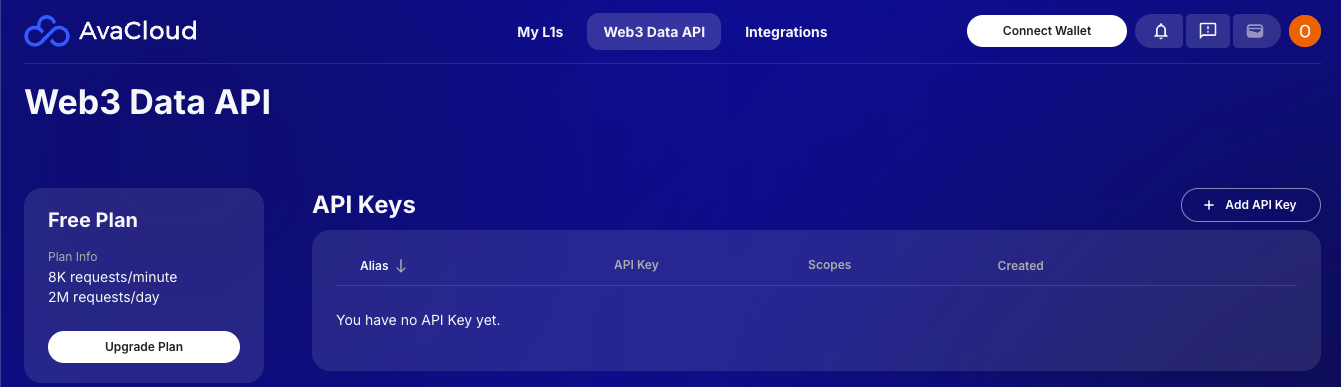
Click + Add API Key and create a new name for your API key.
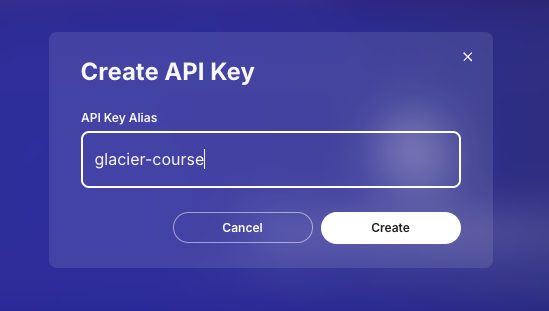
Save your API key in a secure location. We will need it in the next step.
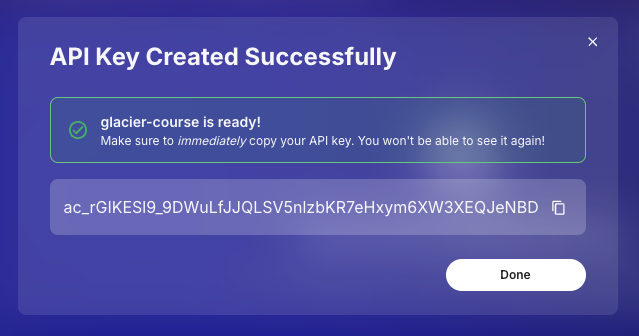
After generating the API keys the AvaCloud page should look like this:
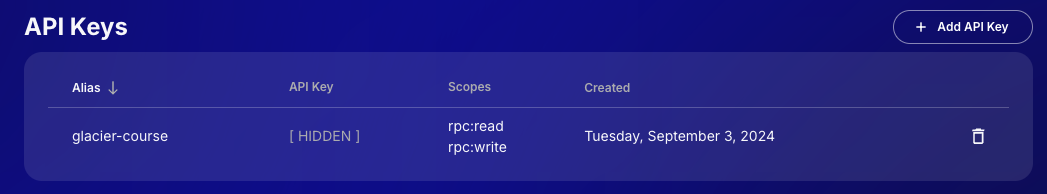
Once you've created and retrieved the key, you will be able to make authenticated queries by passing in your API key in the x-glacier-api-key header of your HTTP request.
An example curl request to the Data API:
Edit on GitHub
Last updated on
